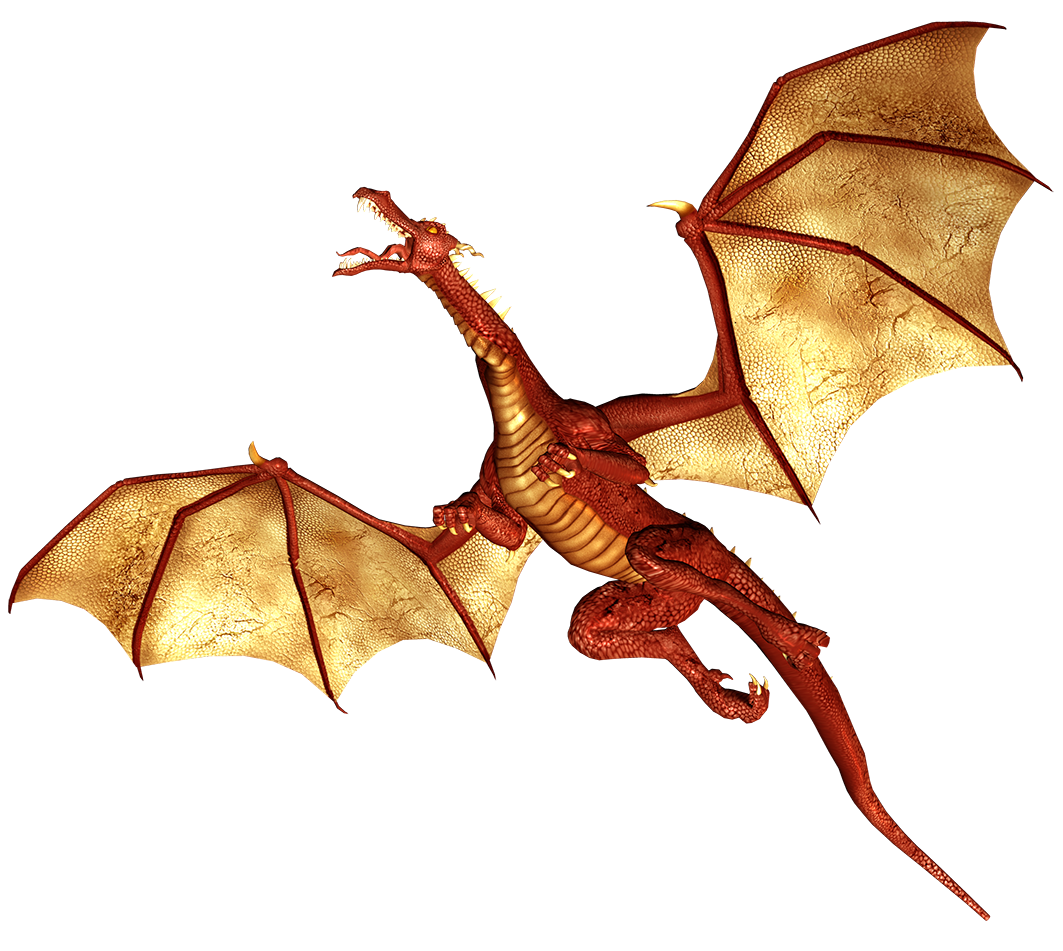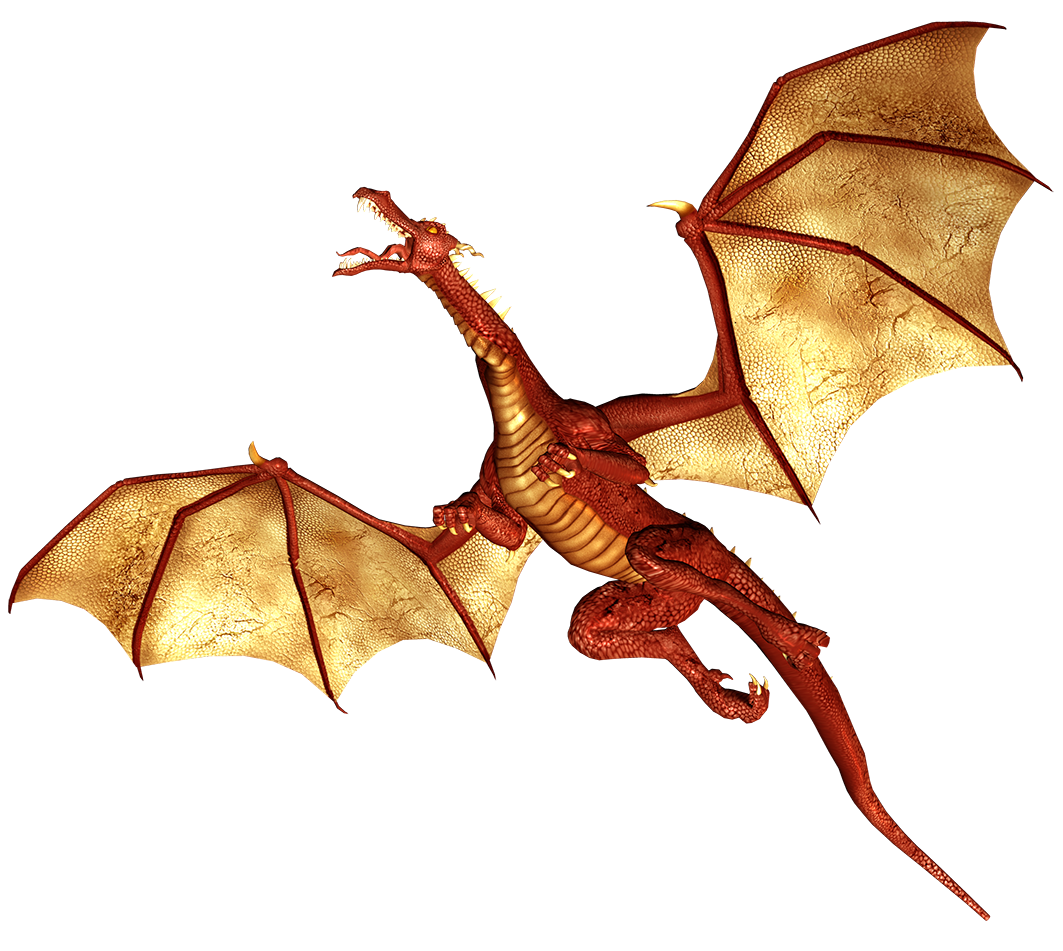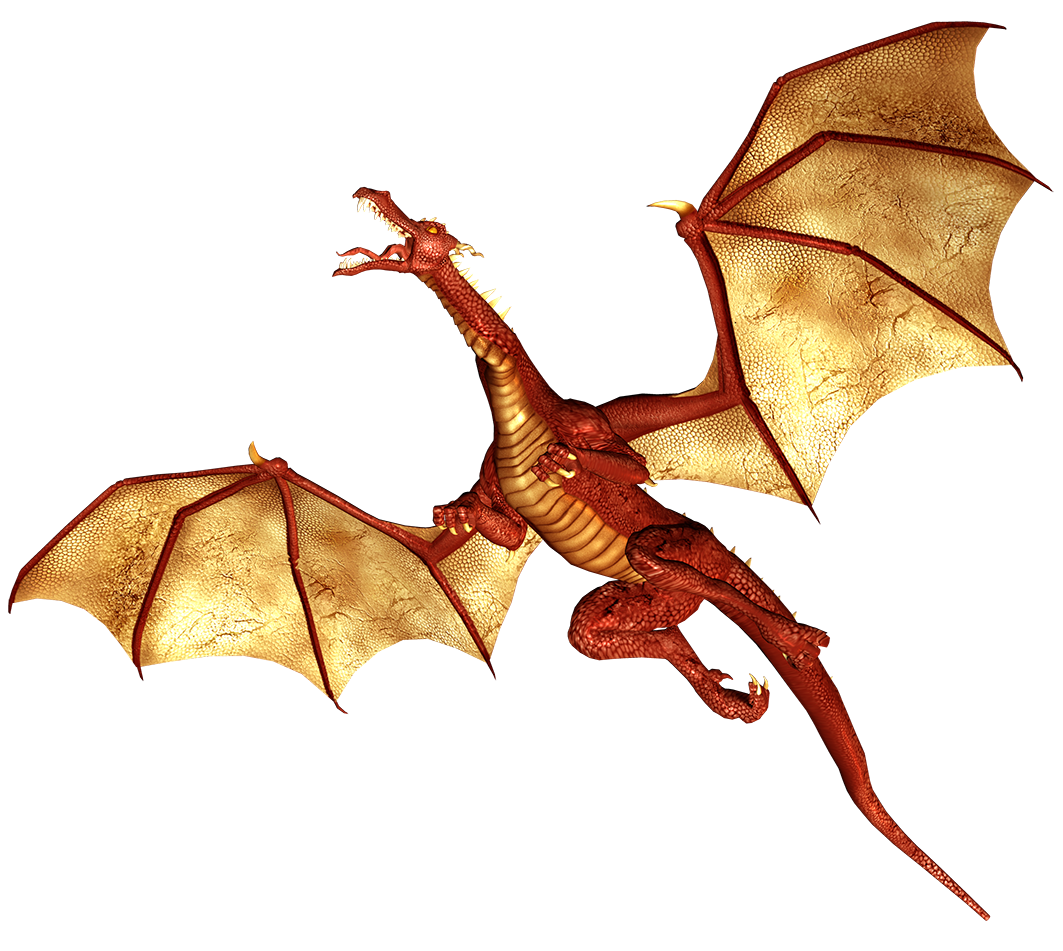
Systems - Cryptocurrency
Direction 1 - Convert your in-game gold to USD fiat currency
Players can convert their in-game golds (in Skallia UO Shard) to SKL tokens on Harmony Chain, then exchange these SKL tokens for LOP tokens on Harmony Chain,
then exchange these LOP tokens for ONE coins on Harmony Chain, then send these ONE coins to Centralized exchanges that supports ONE coins
and exchange these ONE coins for fiat currency like USD.
Direction 2 - Convert your USD fiat currency to in-game gold
Players can not convert their SKL tokens to in-game gold yet. Kilopi team is working on this system. It is planned to activate it in September 2023.
Direction 1 - Steps
1 – Login to your Metamask Wallet and switch your network to Harmony Mainnet
2 – Import SKL tokens into your Metamask Assets’ tab. SKL token contract address: 0xfd8b73678D29BB6d7cDA859D83906685357BC438
3 – Double click the in-game gold, insert your Harmony Wallet Address "No empty spaces, exactly correct address starting with 0x"
and send your in-game gold to your Harmony Wallet as SKL tokens
6 – You can now send your ONE coins from your Metamask wallet to a Centralized exchange that supports ONE coins "Be aware of the wallet address format type
that the centralized exchange supports for Harmony Chain. Some Centralized exchanges support wallet addresses starting with "0x" and some of them supports wallet
addresses starting with "one". You need to use the wallet address format type starting with "0x" while sending from Metamask"
You can follow the USD value chart of SKL token below (Depending on LOP token)